Check out these Switch activation tutorials
Mac OS X

Windows

Here are some of the most common license activation questions:
Problem:
When trying to activate the license, the program displays "The maximum number of activations has been reached" appears. How do I fix this?
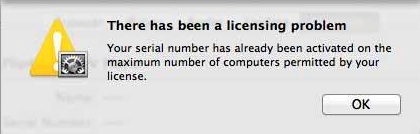
Explanation:
Our software End User Licensing Agreement (EULA) states that you may only have your license activated on one (1) computer at a time.
Solution:
To activate your single license on a second computer you must first deactivate the license on the original machine and install and activate the license on your second system.
You can reset your license by:
- Deactivating the license on the original machine and install and activate the license on your second system.
- Use our new "License Reset Tool" where you have 24/7 access to reset your own license key.
Here is some helpful information on how to deactivate and activate your license.