Create like the pros.
The most powerful video editing & screen recording software for Mac.



Create. Edit. Share.

Easily create and publish your content with the most powerful capture and editing software. ScreenFlow—with its simultaneous screen, camera & mic recording, customizable title library, video filters, and multi-app recording—allows you to quickly produce professional videos for any audience. Save your masterpiece for nearly any device, or send to social media, websites, or the cloud with only a few clicks.
See how Adrian Tucker—Spanish Musician, YouTuber, and Influencer—is building a following and his music career with ScreenFlow.
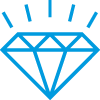
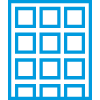
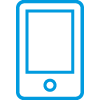

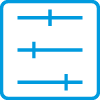
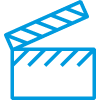
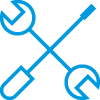



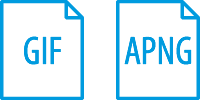
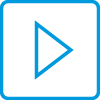

From flipping classrooms to recorded lectures, ScreenFlow gives teachers a powerful resource for video creation, student feedback, and more.

ScreenFlow 10 allows for faster communication, better product demos, hands-on training, marketing, and coaching.

ScreenFlow helps marketers create and edit polished videos to help create engaging sales presentations and sell your products.

Provide online, on-demand video training as a cost-effective and flexible alternative to live training.

Create videos to promote your applications and bring in more revenue. Produce awesome-looking gamecasts, app previews, or software demos.

For only $79/year, you can gain access to an ever-growing library of well over 500,000 unique images, audio & video clips and more with ScreenFlow’s new built-in Stock Media Library. Browse the library and add transitions, motion backgrounds, royalty-free backing tracks and more simply by dragging them to your timeline from the Stock Media Library tab!