Installation Instructions
Create System Restore Point:
In the event that you may need to roll back to a version of Wirecast before v14, please follow the instructions below to create a system restore point.
-
Perform a Windows search for "restore", then select "Create a restore point"
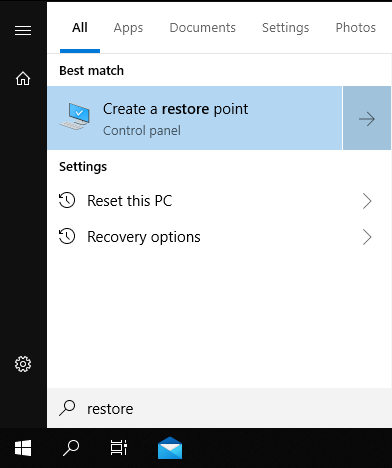
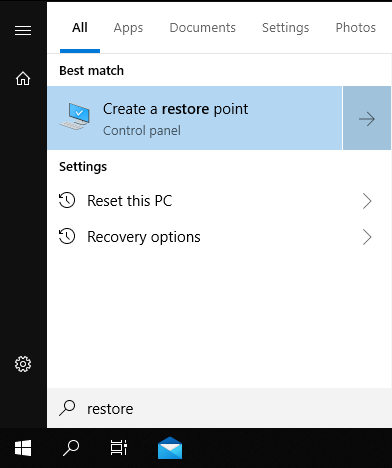
-
Select "Windows (C:) (System)", then click "Create..."
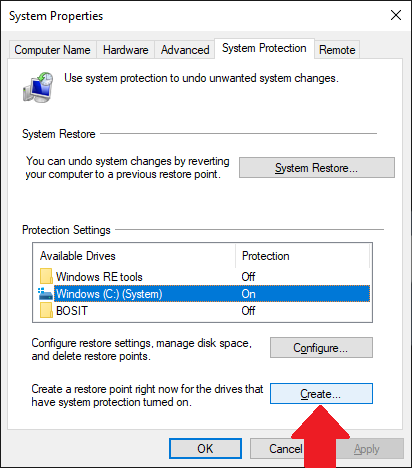
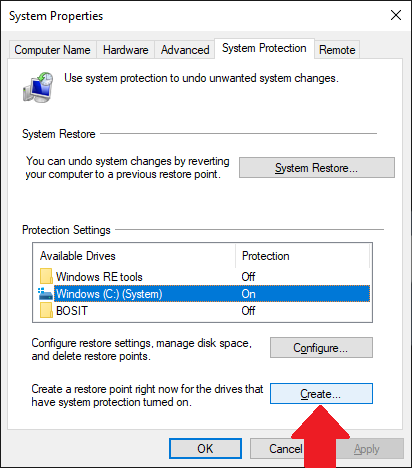
-
Name the restore point something easily identifiable such as "Wirecast v14+ Driver Update", then click "Create".
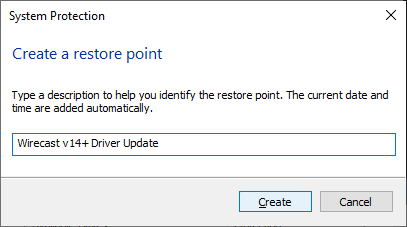
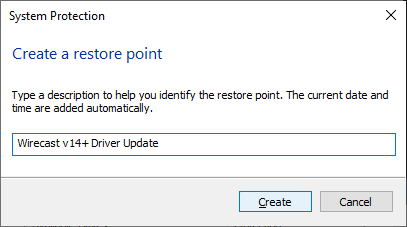
-
Windows will display an alert stating, "The restore point was created successfully". Click "Close" and continue with the driver install instructions.
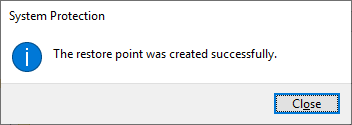
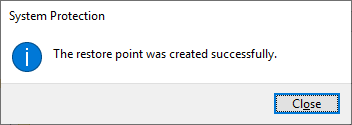
Install Updates:
- Quit Wirecast.
- Open the .ZIP file that was downloaded via this page.
- Install Wirecast Gear™ Capture Card Codecs.exe – Do not reboot yet.
- Install Wirecast Gear™ Capture Card Driver.exe.
- Reboot – This allows the drivers to fully update and must be done.
- Log in and wait 2 minutes – Firmware is being updated in the background.
- Reboot again – This allows the firmware to update.
PLEASE NOTE: If you do not reboot the device a second time, the capture card will be inaccessible in Wirecast.
System Restore:
In the event you would like to roll back to a version of Wirecast before v14, please follow the instructions below to restore the appropriate drivers.
NOTE: In order to do this, you must create a system restore point prior to installing the capture card updates. Please refer to the "Create System Restore Point" instructions above.
-
Perform a Windows search for "restore", then select "Create a restore point"
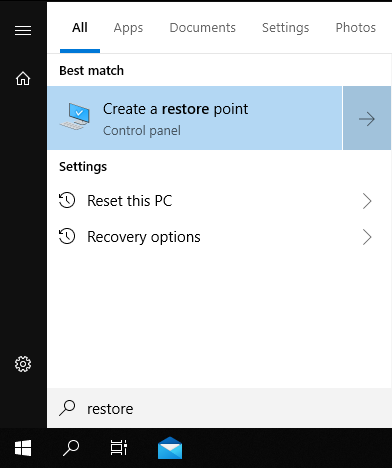
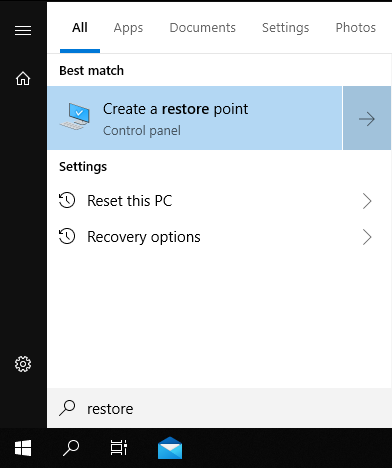
-
Click "System Restore..."
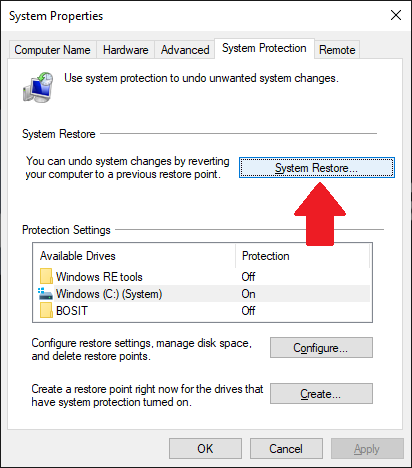
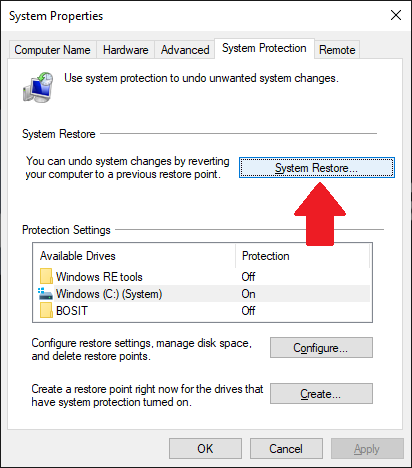
-
Click "Next" on the following dialog
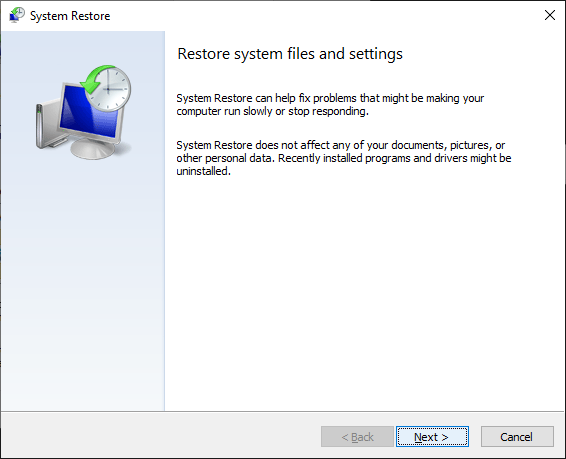
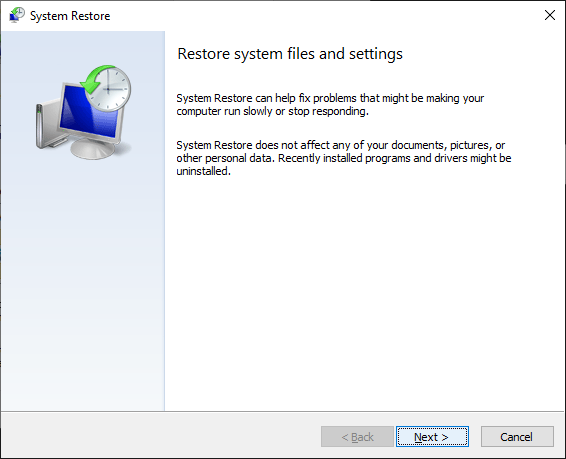
-
Select the restore point that matches the description you entered when you originally created the restore point, then click "Next"
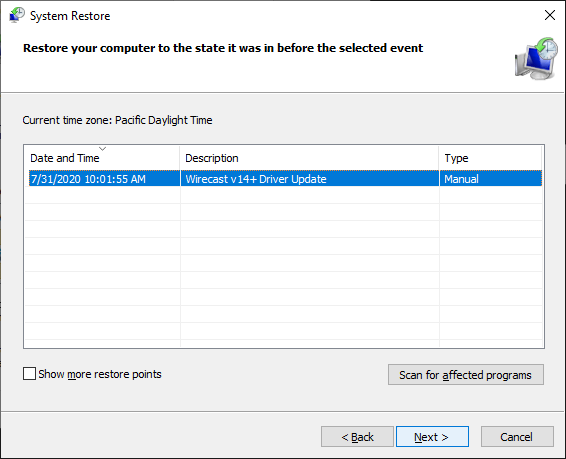
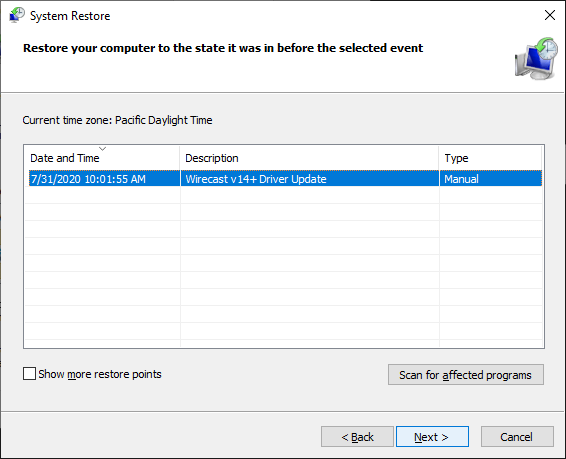
-
Ensure the description matches on the next dialog, then click "Finish"
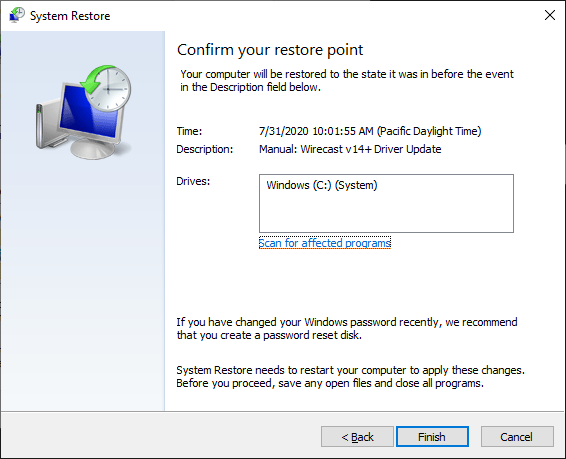
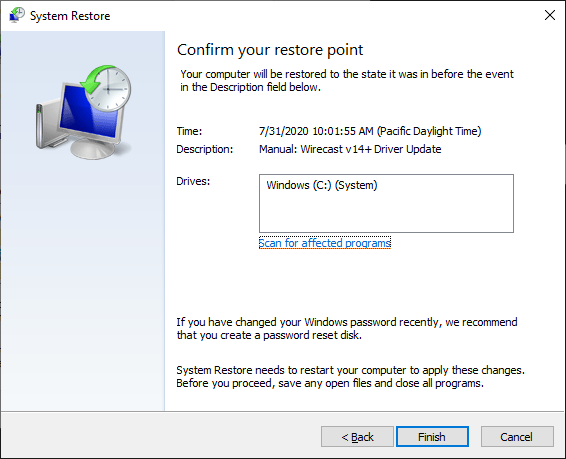
-
An additional confirmation dialog will appear. Click "Yes"
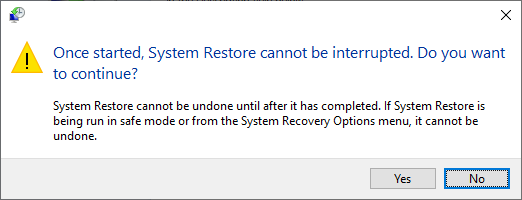
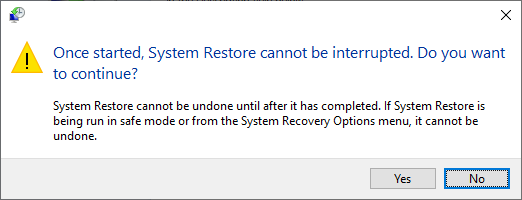
Once it has completed, your system will reboot. You can now utilize Wirecast versions prior to v14. Should you wish to return to Wirecast v14 or later, you will need to install the capture card updates again.