Vantage Transcode Multiscreen is the only transcoding solution which combines the quality of x264, GPU acceleration, and complete workflow automation for multiscreen encoding. Transcode Multiscreen can automate the entire process of creating adaptive bitrate packages, including content ingest, transcoding, packaging, encryption, delivery and notification.
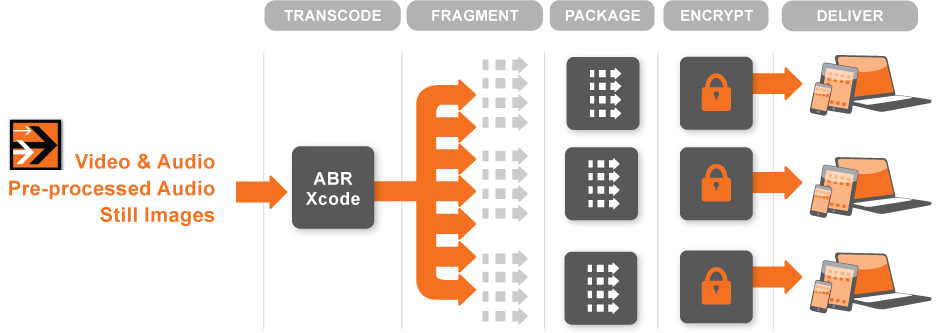
Vantage Transcode Multiscreen allows you to:
- Convert directly from a wide variety of source formats
- Increase quality, reduce bit rate and CDN distribution costs with x264 H.264 encoding
- Achieve super-fast encoding with highly efficient multi-rate encoding and GPU acceleration
- Automatically package files for Apple HLS, Adobe Dynamic Streaming, Microsoft Smooth Streaming, MPEG DASH and Mp4 progressive downloads
- Deliver final files directly to CDN and on-premise origin servers
- Provide real-time visibility and hands-free publishing
Higher Quality, Lower Bit Rates with X264
x264 is widely regarded as the industry leading H.264 encoding technology. Independent studies have shown x264 capable of reducing bit rate requirements by 50%, without sacrificing quality, when compared with other H.264 encoders. Transcode Multiscreen allows GPU acceleration of x264 encoding for high quality with exceptional transcoding speed.
Built for Speed
Transcode Multiscreen incorporates Telestream Lightspeed technology for exceptional performance and quality. When run on the Telestream Lightspeed Server, Transcode Multiscreen harnesses the power of multiple GPU and CPU cores to accelerate video processing and H.264 transcoding. Further, when transcoding adaptive bit rate content Transcode Multiscreen re-uses information across all the different bit rates, making transcoding 10x to 20x faster than competing solutions.
Complete Workflow Automation
Only Transcode Multiscreen automates the entire workflow of adaptive bit rate transcoding. Watch folders are monitored for incoming media, and jobs are triggered automatically. Input files are automatically transcoded to multiple H.264 streams, which are simultaneously encrypted and packaged for Apple HLS, Adobe Dynamic Streaming, Microsoft Smooth Streaming, MPEG DASH and MP4.
Transcode Multiscreen provides an intuitive stream mapping interface, allowing multiple packages to be created in parallel while transcoding occurs, and which also allows “transmuxing” – the rewrapping of existing streams into other package types. Finally, Transcode Multiscreen automates TAR creation, delivery, and notification – providing a complete hands-free transcoding solution.
Broad Range of Decoding Formats
Transcode Multiscreen converts from virtually any source format. Whether your content resides in an archive, on a broadcast server, non-linear editor or a cell phone, Transcode Multiscreen processes it automatically, without requiring any manual steps. Direct format and protocol compatibility with production and broadcast equipment – including broadcast servers, nonlinear editors, media asset management and production systems – broadens the range of formats and environments, allowing the creation of fully automated workflows directly within Vantage.
Accelerated Video Processing
Transcode Multiscreen employs sophisticated image processing algorithms to produce pristine video for any screen size and any bitrate. GPU-driven Lightspeed technology accelerates compute-intensive image processing, including scaling, deinterlacing, frame rate conversion, motion vector calculation, and other tasks that require computation and analysis, all in 16-bit, 4:4:4:4, YCbCr video color space, to achieve sparkling video quality and color fidelity for any output format.
Packaging and Encryption
Transcode Multiscreen bundles transcoded video and audio, thumbnail images, closed captions, and metadata into finished ABR packages. Each package can contain up to 16 layers, with conforming file structure and manifest for immediate playout from origin servers for Apple iOS, Adobe Dynamic Streaming, Microsoft Smooth Streaming, MPEG-DASH and progressive download applications.
Transcode Multiscreen protects content with AES128 encryption. Encryption keys and content IDs may be provided directly or through integration with Microsoft PlayReady and Adobe Access systems to enable DRM automation as part of the standard production workflow.
Content Delivery
Vantage delivers ABR packages to on-site or CDN-resident origin servers. Content can be delivered as files and directories or compressed into .tar archives and delivered directly using integrated FTP services. Vantage manages workflow without the need for external scripts that operate outside of management and tracking systems.
HEVC encoding
Transcode Multiscreen includes x265 HEVC encoding, for high-quality H.265 encoding. HEVC allows you to reduce bit rates and increase video quality compared to H.264, and will help reduce the costs of Internet and mobile distribution. For more information on HEVC, please see our HEVC White Paper and watch our HEVC webinar.
The Workflow Advantage
Vantage workflow design and automation maximizes the power of Transcode Multiscreen within the overall content production workflow. Every step of the workflow can be planned, managed, tested for conformance and monitored within a unified system.
Manual and ancillary processes are no longer necessary to support the transcoding operation. The Multiscreen system integrates directly into comprehensive Vantage workflows that fully automate content ingest, encoding, package assembly and delivery.
Your workflow can be upgraded by combining with other Vantage products. Combine with Vantage Transcode Pro Connect and Transcode IPTV VOD to enable direct ingest of content from broadcast servers using native protocols, and to allow encoding to the full spectrum of broadcast, edit, IPTV, VOD, web and mobile VOD formats. Add Lightspeed Live Capture™ to ingest media from tape or live sources. Add Vantage Analysis to create “smart” transcoding workflows, which analyze media properties and then automatically choose and customizes transcoding profiles to best suit the media. All products can be combined in a single, unified workflow.
Scalable, Rock-solid Server Software
Vantage Transcode Multiscreen can be clustered across multiple servers by adding Vantage Array. Vantage Array allows for full scalability, load-balancing and redundancy, giving you 24/7 reliability and auto-failover. Processing can take place on multiple load-balanced systems, providing high-volume processing to meet your exact workflow needs.
![]() Download the Vantage Transcode Multiscreen product sheet
Download the Vantage Transcode Multiscreen product sheet
![]() Download A Guide to Adaptive Bitrate Streaming white paper
Download A Guide to Adaptive Bitrate Streaming white paper

