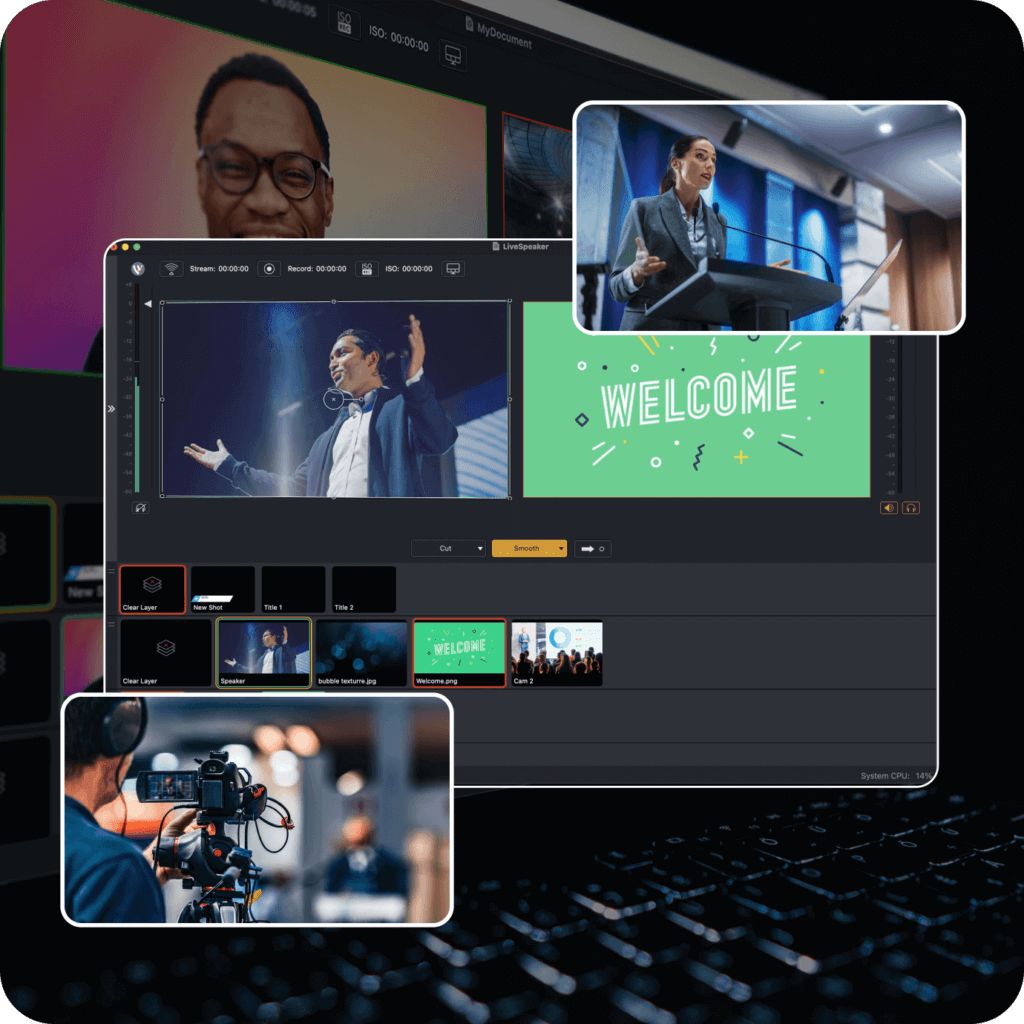You can focus on your viewers, let us handle your stream. Our best-in-class production tools help you capture, produce, and stream, all in one place.
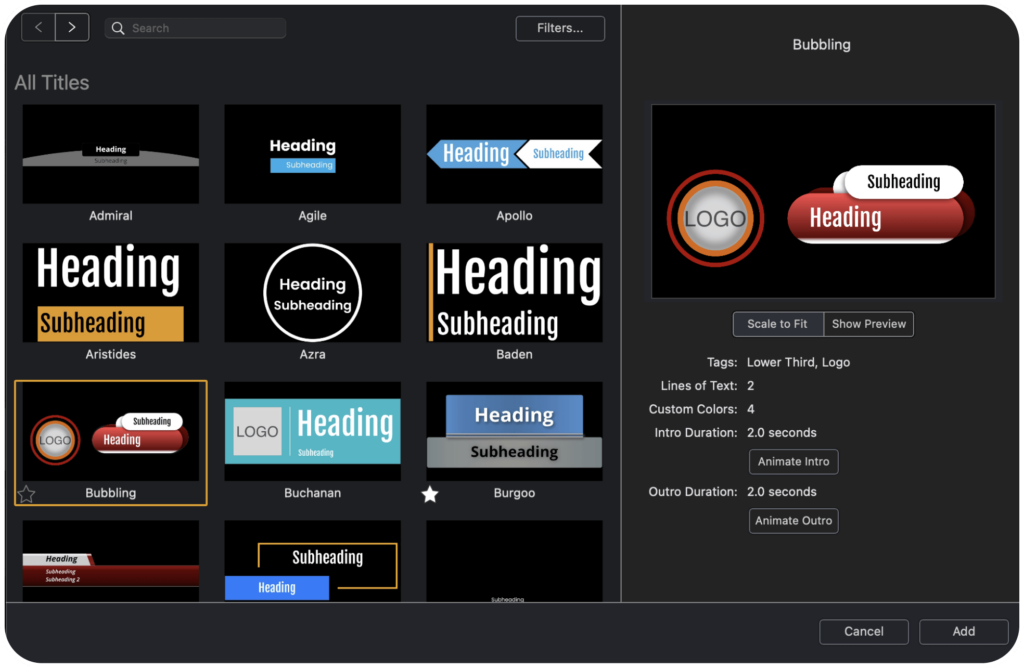
Watch Telestream’s video production and streaming experts cover various topics in Season 1.

See some of the ways you can set up Wirecast as part of your video production or broadcasting workflow.
Become a live streaming pro by understanding the 3 main parts of the Wirecast workflow.
Set up and stream your first project. From nothing to live on Facebook in minutes!
Wirecast brings Northwoods Community Church’s outdoor baptisms to online attendees.
Smaller churches with smaller budgets can now produce quality video with the help of Telestream’s Wirecast.
The BSA Scouts use Wirecast Gear to broadcast an event where they communicate with NASA astronauts aboard the International Space Station.
Unity Baptist Church uses Wirecast to expand their congregation and go beyond the four walls of the church amidst the COVID-19 pandemic.
Jacob Burton, Executive Chef, connects with and builds a culinary curriculum for hundreds of thousands of viewers using Wirecast.
Learn how The Spirit Realm Network uses Wirecast and Wirecast Gear in their otherworldly quests.
The Center for the Arts uses Wirecast and Wirecast Gear to host and produce live concerts remotely during the COVID-19 pandemic.
Whitney High School Teacher Ben Barnholdt uses Wirecast to advance an impressive broadcast media program.
Wayfarers Chapel uses Wirecast to live stream their ceremonies at the iconic “Glass Church.”
Shiloh Ministries broadcasts the Word to people around the world with Wirecast.
Rockdale Career Academy uses Wirecast to prepare high school students for careers in news and sports production.
Cleveland Middle School uses Wirecast to bring their students and staff a high quality, daily morning show called RaiderTV.
Small congregation uses Wirecast Pro to bring their live worship services and teachings to the world.
Munzing Media uses Wirecast to stream high school sports on Maine Today media websites.
Meredith stations choose Wirecast Gear for Facebook Live streaming to extend their reach and connect with viewers.
Start producing professional live streams and bring your content to the next level.